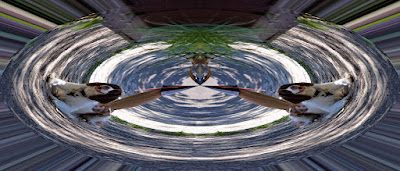 Since it is MSU's fall break, I was able to attend last night's camera club meeting! It was my first meeting since August. Hopefully I won't have a class on Thursdays next semester!
Since it is MSU's fall break, I was able to attend last night's camera club meeting! It was my first meeting since August. Hopefully I won't have a class on Thursdays next semester!A member gave a presentation on various artistic things to do in Photoshop. I randomly selected one of my photos to try one of the techniques. It reminds me of going through a stargate.















































